In rare cases where the AI quote/invoice reader does not work, you can always add an opportunity and account manually
- Navigate to https://app.fortifypay.com/
- Click "Accounts"
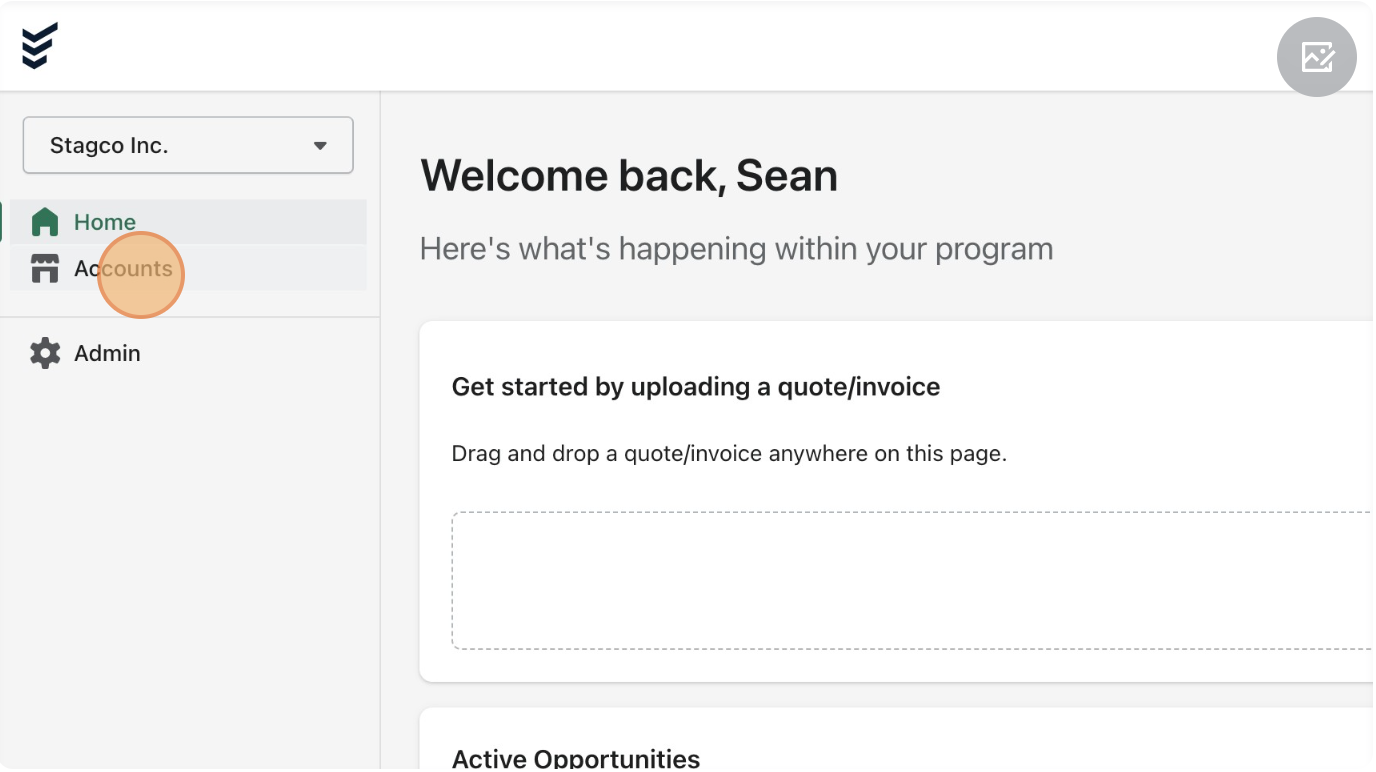
- Click "Add client"
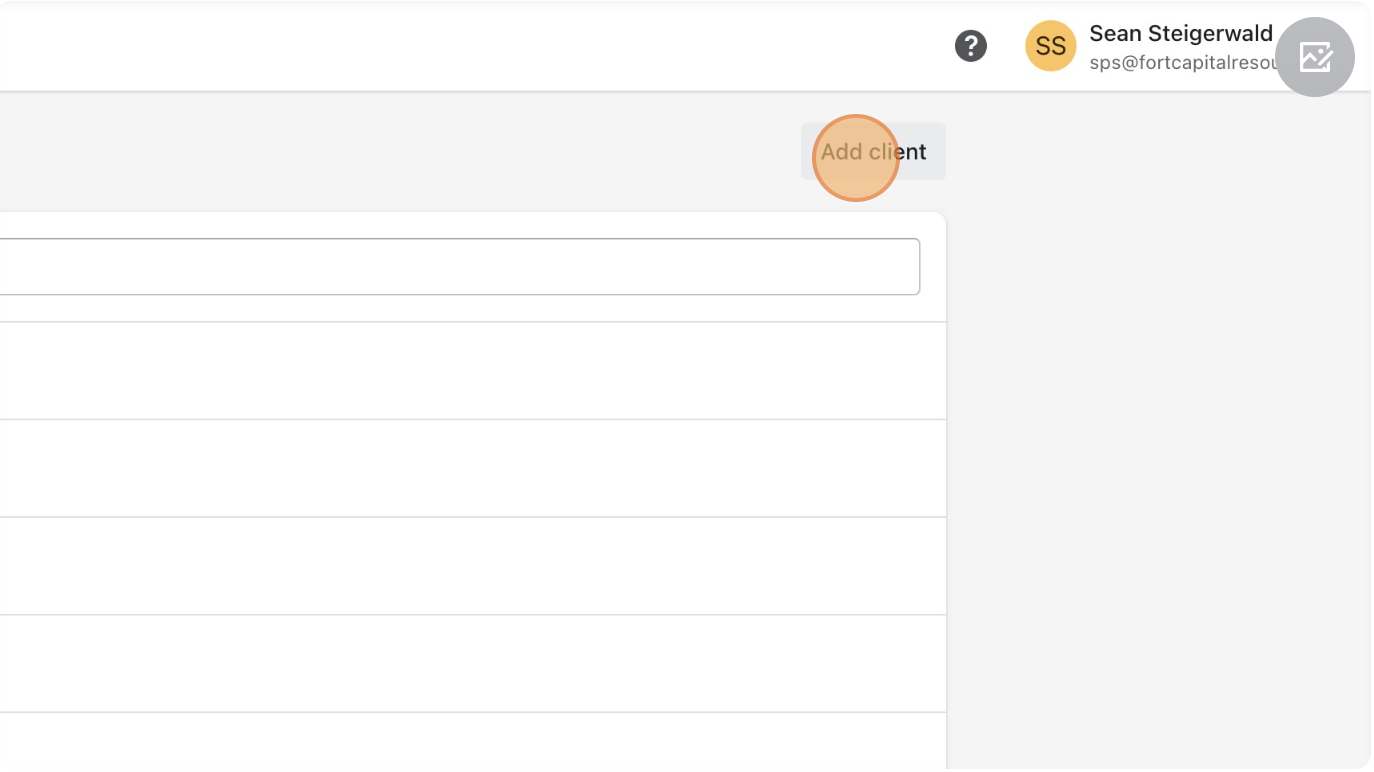
- Search for the legal entity name of your client or enter the details manually
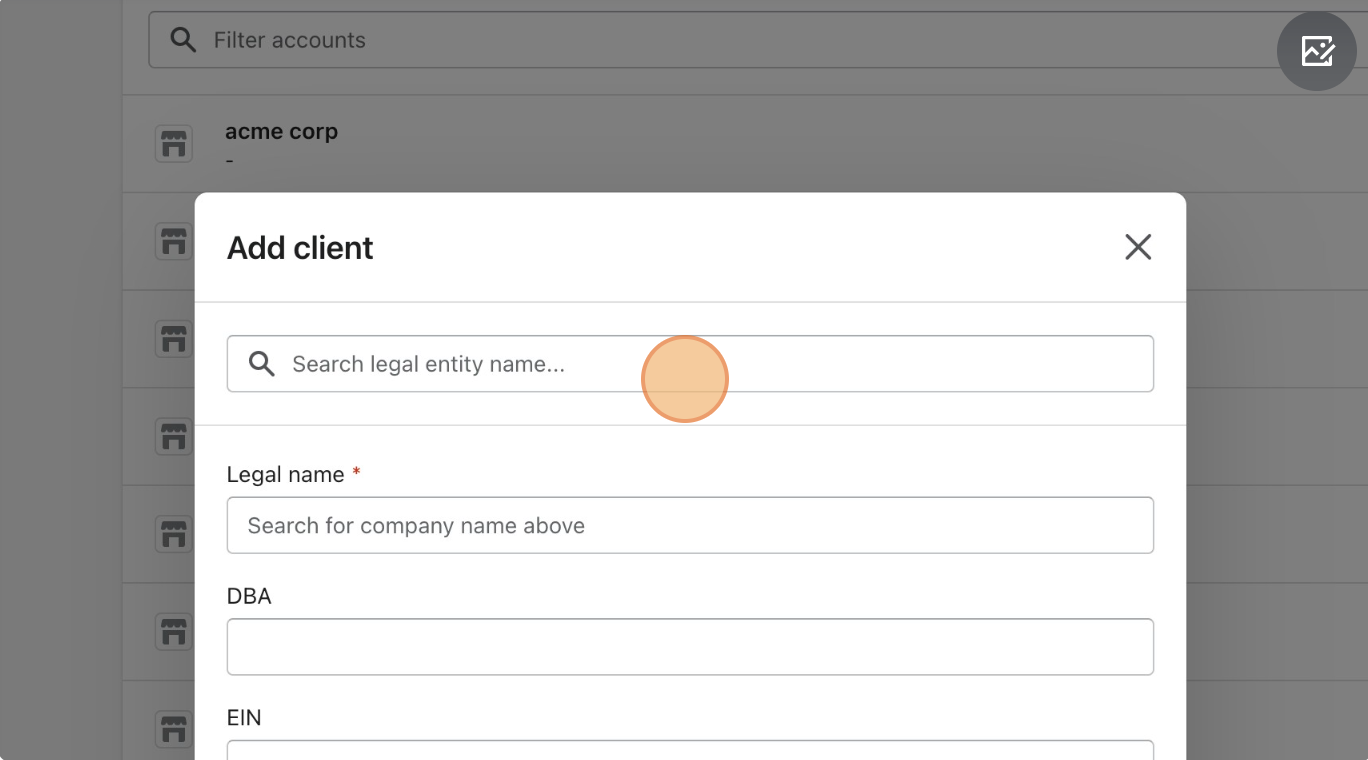
- Click Save. A new account and opportunity will be automatically created
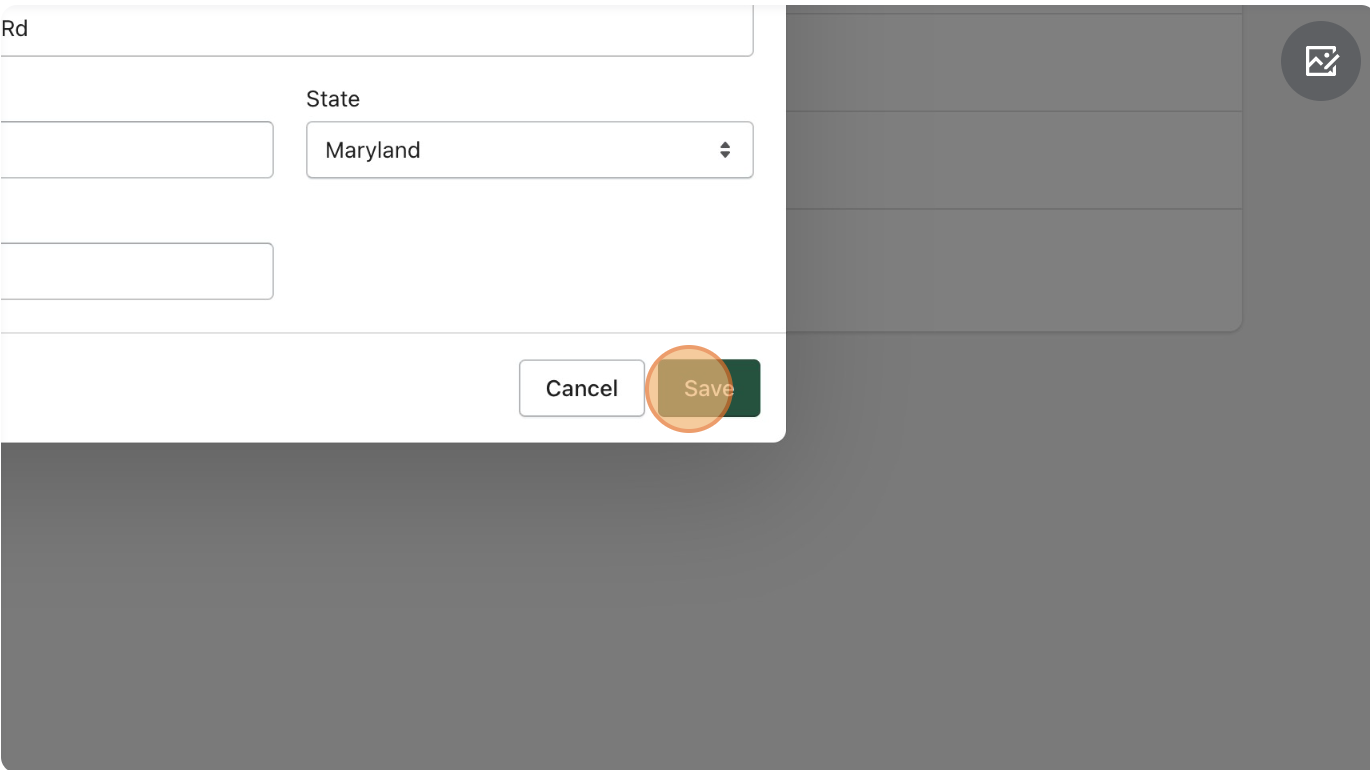
- Click "Add Vendor Quote/Invoice" and create financing options!
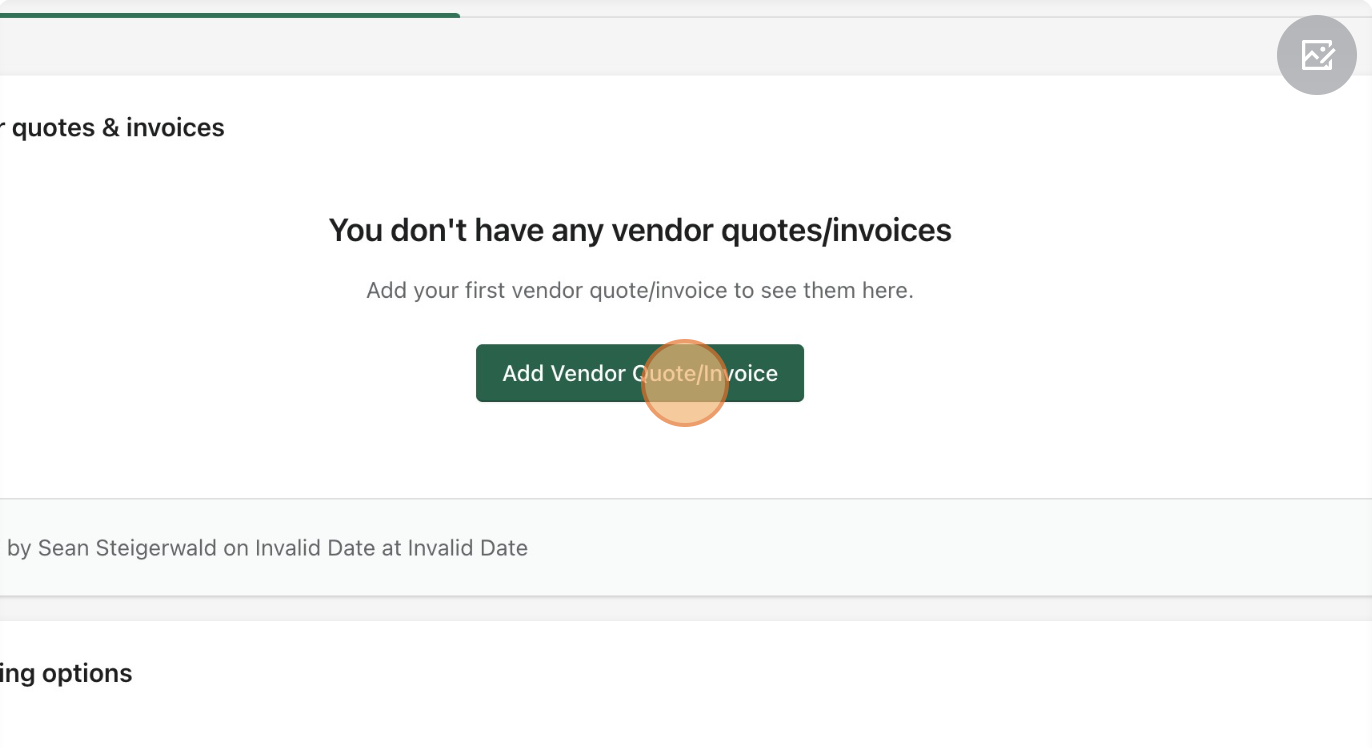
.png?height=120&name=image%20(90).png)